If you run a website, it’s essential to have a contact form. It allows your visitors to reach out to you quickly and easily. However, if your form doesn’t have any protection, you’ll soon be swamped with spam and other malicious activities. That’s where reCAPTCHA comes in. In this article, we’ll show you how to add reCAPTCHA to Contact Form 7 – a popular WordPress plugin used for managing multiple contact forms.
Firstly, it’s important to understand what reCAPTCHA is and how it works. In simple terms, it’s a security feature that helps to prevent spam and abuse. It uses an advanced risk analysis engine and adaptive challenges to keep automated software from engaging in abusive activities on your website.
Now, let’s move on to the steps for adding reCAPTCHA to Contact Form 7
Step 1: Install and activate the Contact Form 7 plugin, if you haven’t already. It’s free and easy to use, and it’s widely considered one of the best contact form plugins available. Once you’ve installed and activated it, move on to the next step.

Step 2: Go to the Google reCAPTCHA website and sign in. Then, click on the ‘Admin Console’ button and create a new reCAPTCHA project. Fill in the required details, and you’ll receive your Site Key and Secret Key. You can check this below video.
Step 3: Return to your WordPress website and go to Contact Form 7 > Integration. Enter your Site Key and Secret Key in the reCAPTCHA settings. You can also choose to show reCAPTCHA on specific forms.


Step 4: Next, add the reCAPTCHA field to your Contact Form 7 form. You can do this by simply adding the [recaptcha] tag to your form’s field.
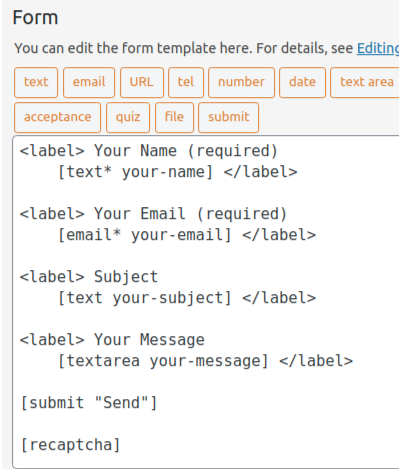

Step 5: Finally, test and troubleshoot your reCAPTCHA integration. Submit your form and make sure that the reCAPTCHA field is visible and working correctly. If everything works fine, you’re done! Your contact form is now protected with reCAPTCHA.

In conclusion, adding reCAPTCHA to Contact Form 7 is essential if you want to protect your website from spam and other malicious activities. It’s a simple process that anyone can do by following the steps outlined above. Furthermore, it won’t take up too much of your time, and you won’t need any technical skills. So, what are you waiting for? Go ahead and add reCAPTCHA to your Contact Form 7 today!
